When you first install a WordPress website, you’ll notice the URL for your blog posts has a very long URL string. This can be annoying for most users, so that’s why we look at changing the link structure in WordPress. That’s exactly what we’ll be doing in this video.
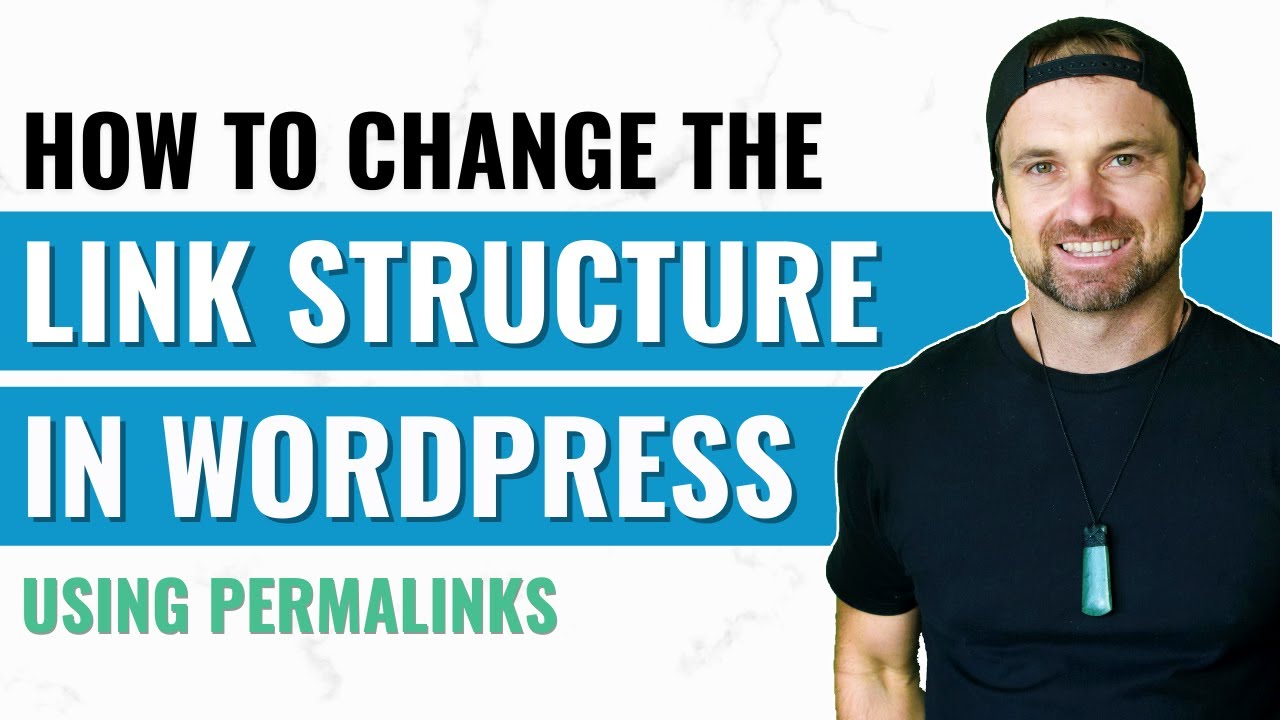
Subscribe to our YouTube Channel
When you learn how to change the link structure in WordPress, your site URLs look far more attractive and are more desirable to share with friends and followers. This simple yet effective strategy can help the look and feel of your brand, plus help increase exposure.

